To make custom labels for the storage bins in my craft room, I turned a regular cut file from the Silhouette Studio Online Store into a Print & Cut File. Take a look at my neatly organized and labeled storage bins:
My craft was a mess. One, big, crafty mess. And it was time to do something about it. I have big plans for this room, but first things first. Clean up and organize all the “stuff” that was flung around during the busy Christmas crafting season was the first thing to do.
I found a great deal for these little plastic bins that fit perfectly into the cubbies of my craft desk, but I still found myself spending way too much time looking through the bins for whatever craft supply I needed. I knew I needed labels so that’s what I did. I made labels.
I needed big, easy-to-read labels. And they needed to look pretty (of course!) Not just any old label would do. So I made my own customized labels using a cut file from the Silhouette Online Store and adjusted it to fit my needs.
Here’s how I did it using the Lori Whitlock 2 label shape (Design ID 18635).
I even {gulp!} made a video (my first, so please be gentle!) So if you’re like me and are a visual learner, here ya go!
One IMPORTANT thing I forgot to mention in the video: after you type the word for the label, TURN OFF CUT LINES OF THE WORD
And here is the tutorial in photos:
Open the file in Silhouette Studio and Ungroup (right click – ungroup)
Select the shape on the right and create an offset
You’ll notice that the shapes are bigger than the page, but we’ll take care of that in the next step:
After all of the labels are…well, labeled, it’s time to print it and cut it!
I used Silhouette’s Printable Foil to make my labels. It was my first time using the foil and I have to say that I am quite smitten! Now is a good time to order Silhouette’s Printable Foil and any of their special and supplies. Silhouette America is offering 30% off of their in-stock supplies including tools and materials. And the Silhouette Studio Designer Edition Software is 30% off, too! In order to get the 30% discount, remember to use my affiliate code: BABBLE when you check out over at the Silhouette Shop.
Want to Check Out More Silhouette Projects?
My Silhouette Challenge buddies and I are all sharing organizational projects on our blogs today, so peruse the projects below for a wealth of Silhouette inspiration!
- DIY Window Shutter Mail Organizer by Weekend Craft
- Kids’ Art Wall by Tried & True
- Organizing Silhouette and Craft Supplies by The Happier Homemaker
- Simple Recipe Organization by It’s Always Craft Time
- Put a Label on it! Herb Names for Plant Stakes by Get Silvered
- Super Simple Linen Closet Labels by Two Purple Couches
- Beware of the Animals Vinyl Toy Box by A Tossed Salad Life
- Child desk accessories by Architecture of a Mom
- Organizing & the Important of Labels by The Turquoise Home
- Index Card Organizer for Easier Meal Planning by Chicken Scratch NY
- Create Craft Room Labels by Dragonfly & Lilypads
- Simple Storage Solution for your Christmas Ornaments by Vintage News Junkie
- Organize this: DIY Planner Covers, Tags & Dividers (made with Cereal Boxes) by Black and White Obsession
- How to Make a Cut File into a Print & Cut by Create & Babble
- Simple Chest Freezer Organizational Board by Nearly Handmade
- Vinyl Your Kitchen Canisters! by From Wine to Whine
- Nursery Closet Dividers & Silhouette Cut File by Creative Ramblings
- Make Custom Box Templates with a Silhouette for Drawer Organization by One Dog Woof
- Organizing the Craft Room by What’s Next Ma
- Vinyl Wall Calendar by Crafts Cakes and Cats
- Personalized Toy Storage Bins by Lil’ Mrs. Tori
- Personalized Routine Chart by Work in Progress
- Blog Planner Sheet Dividers + Free Cut Files by TitiCrafty by Camila
- Simple Project Calendar by Little Blue’s Room
- Dry Erase Photo Frame Menu Board + Free Cut File by Essentially Eclectic
- Receipt Organization with Free Cut File by The Thinking Closet
- Cute and Easy Labels by Life After Laundry
- “What’s For Dinner?” Menu Planning Board by unOriginal Mom
- Mixing Organization and Function: An Easy Conversion Chart by My Paper Craze
- Why do my cookies taste so bad? A lesson in baking. by The Life and Times of a TAP
- Custom Drawer Dividers by Please Excuse My Craftermath…
- The evolution of my labeling system by feto soap
- Ikea Drawer labels by McCall Manor
- Glass Etched Vinegar & Oil bottles by Terri Johnson Creates
- Organize It: Bathroom Closet by The House on Hillbrook
- Ombre Butterfly Magnet Board by Sowdering About








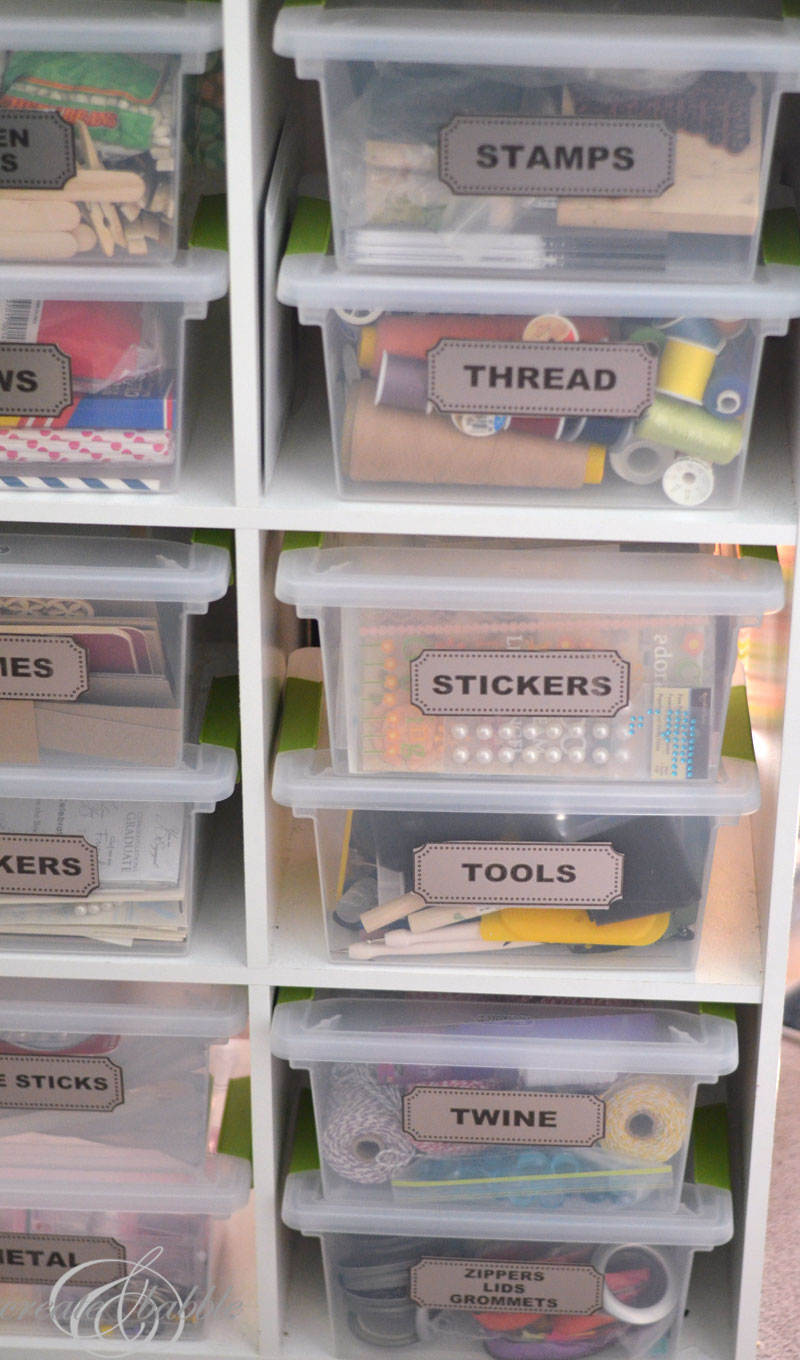
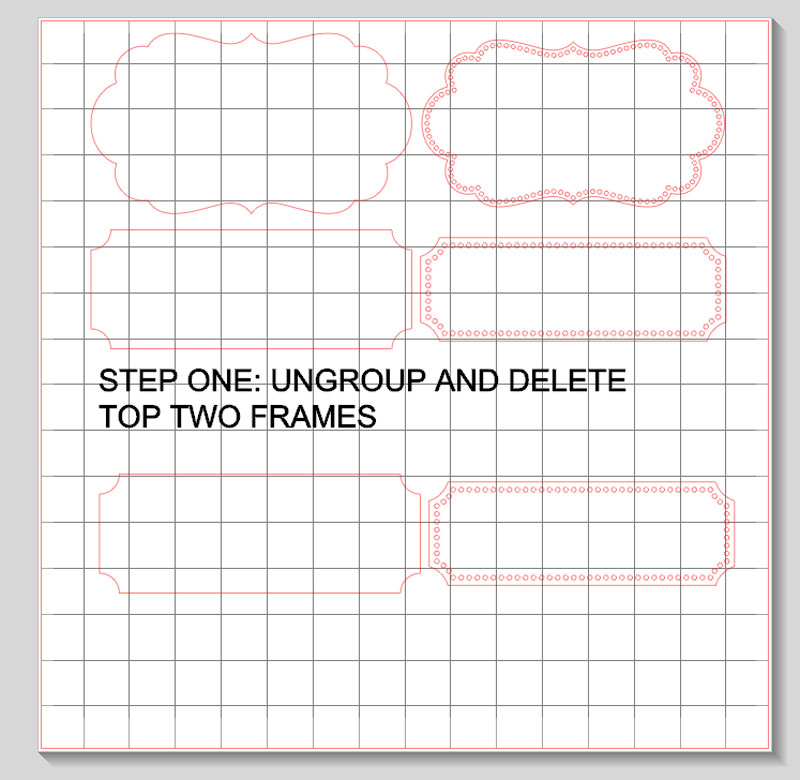
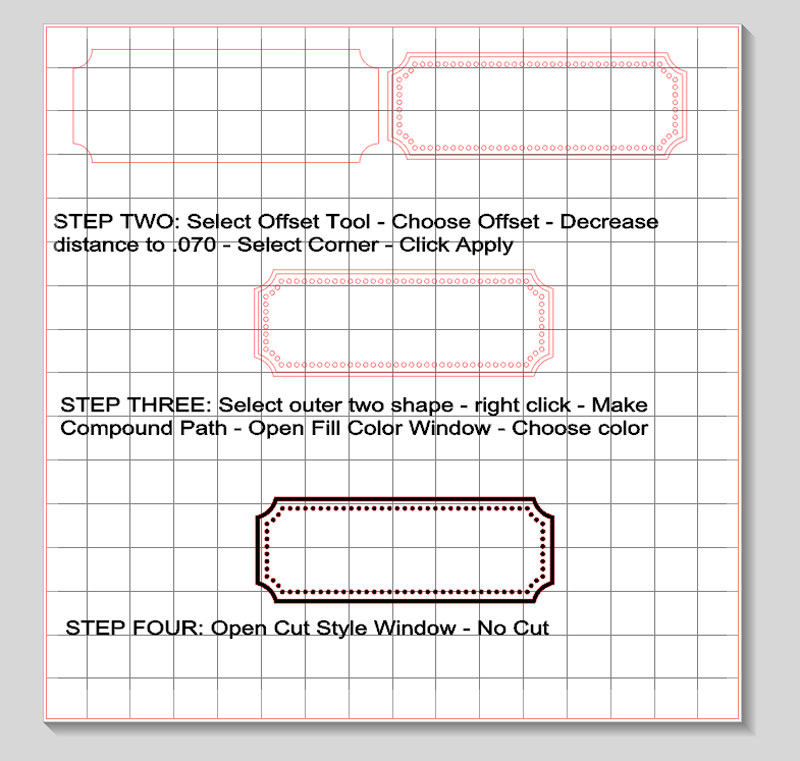
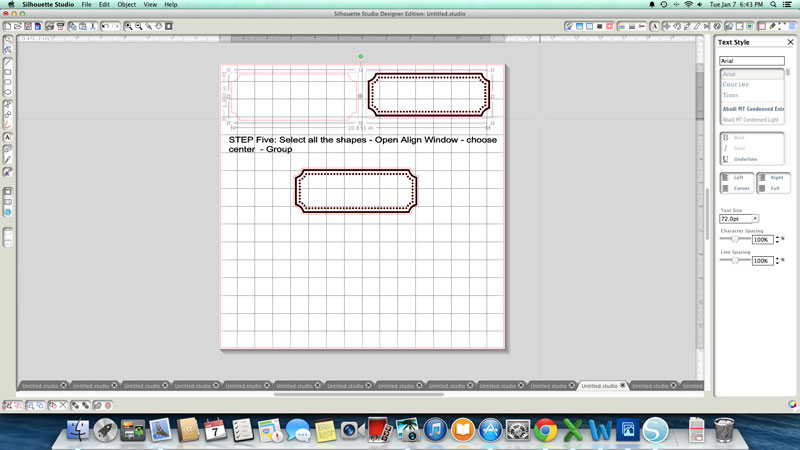
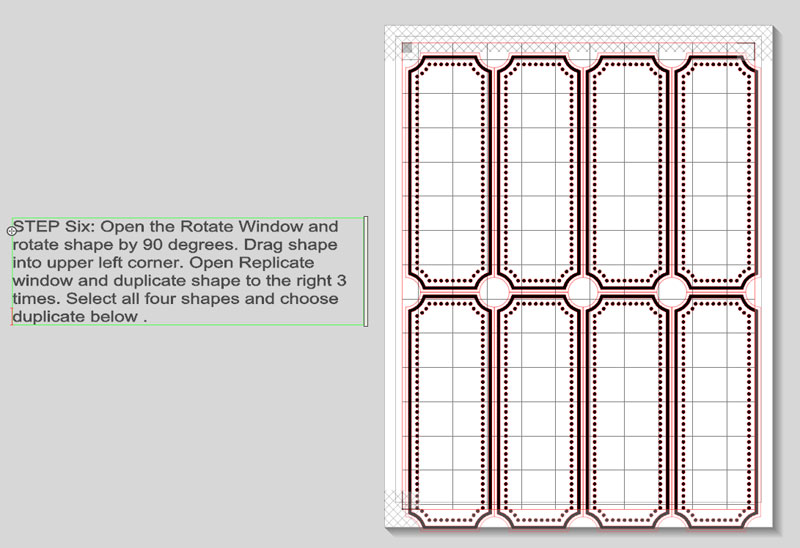
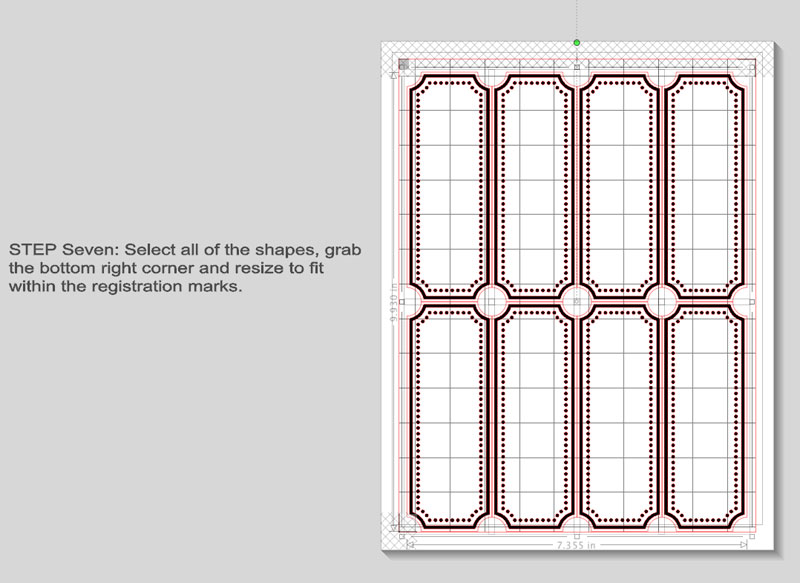
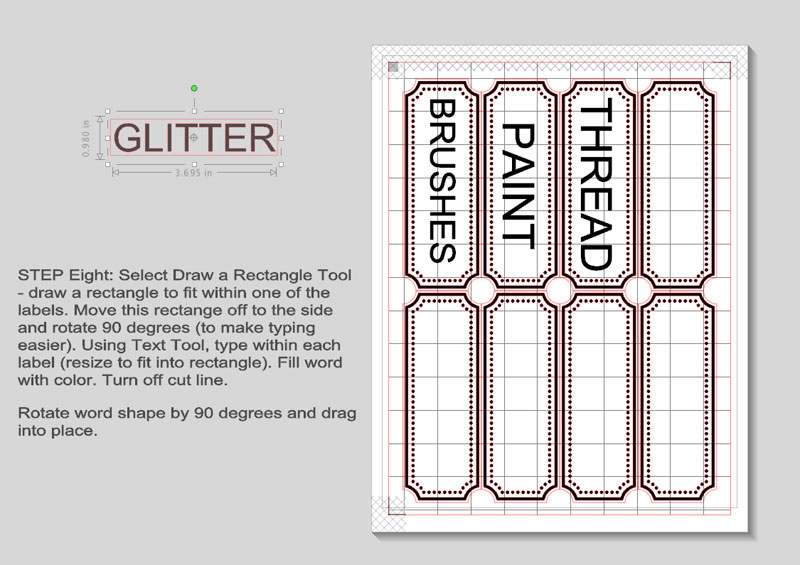
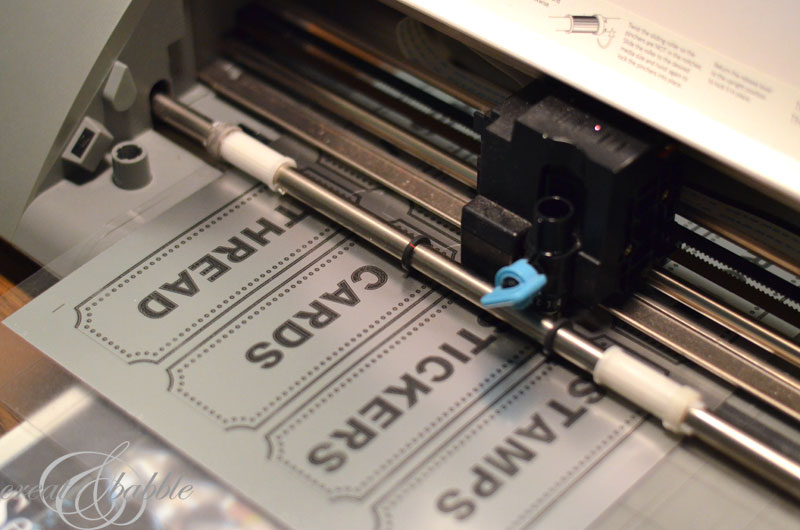
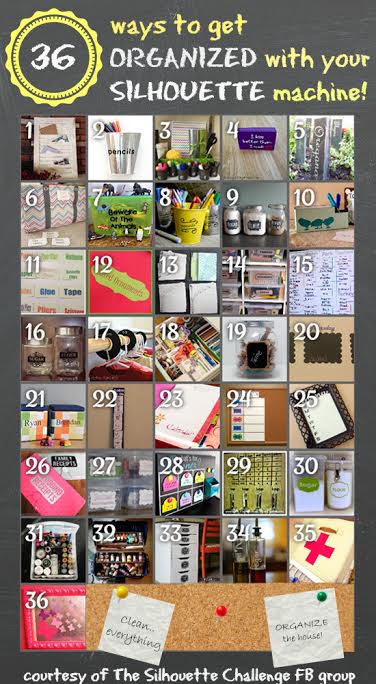


Okay I’m going to do this…but with gold foil of course. Pinned!
I love these! You have some great tips in here (like remembering to turn to cut lines off!), and your video is well done. Thanks so much for sharing!
Wow! Awesome. I have never done a print and cut! I love how these turned out, and I might have to do this for my craft room!
Thanks Rachel! Print and Cut is probably my favorite feature of the Silhouette! It opens up a whole new world of possibilities!
I am bookmarking this for the future! Thanks for sharing.
Great video! I love the project – I’ve yet to try the printable foil but love the labels you’ve made with it.
Thanks Pam! You gotta try the printable foil…you’ll love it!
Great tutorial. It’s great to be able to print and cut isn’t it!!! I love your labels!!!
XOXO
Cami
Thanks Cami! Print & Cut is my favorite feature!
Jeanie — so glad i followed this link in the Silhouette Challenge January projects. You did a great job and are enticing me to break out my foil I bought during the December sale.
Looks like you ran into the same problem I had with my printer not printing the tail-end of my design/registration mark. I have to set my lower margin/mark all the way up to .875 (7/8ths) to get it all captured by my HP printer. Ticks me off that I have to waste that last little bit…but if that’s my biggest gripe today, it’s a good day!
Thanks Sharon! I love the foil and am anxious to use the gold foil the next time.
Love your labels! I wish I had seen this great tutorial 6 months ago, it took me forever to figure this out.
Thank you for taking the time to write up these instructions! I was just looking for something like this the other day so it came at the perfect time! Great job!
You are welcome Krista! I hope they help you conquer Print & Cut!
Totally gonna do thisnow! Thanks for the tutorial and the push to be brave and try print and cut!
Oh you gotta try Print & Cut, you will love it! Let me know how you make out with it!
What a great tutorial!! I’m SO jealous of your beautiful & organized supplies… I’d be so embarrassed if you saw how all of my supplies are stored for now.. haha I need to take some serious tips from you and make my crafting life happier 🙂
Thanks Janice! My craft room gets “embarrassing”, too, so I know what you mean so the little bins really do help but only when I take the time to put the stuff in them ; )
Thank you for this tutorial! I purchased a Silhouette Cameo last fall and haven’t had a lot of play time with it. Mainly because I don’t know how to do much other than cut out vinyl. I have so much to learn, and this was a great lesson. I loved the video, I hope you do more.
Debbie 🙂
Hi Debbie! I’m glad you like the video and found it helpful! I do plan on making more. Let me know if there’s a particular feature or project you would like me to cover in a future video. Thanks so much for stopping by!
This is a great tutorial, I’m always looking up how to do this. Now I have is to come to easily.
Thank you Lynne! I’m so glad it was helpful to you.
I tried to make a purchase using the code: BABBLE and was unable. Is the sale over? And thank you for the wealth of information.
Sorry…I now see that I am 365 days late!
I hqve read several excellnt stuff here.
Certainly valye bkokmarking for revisiting. I surprise how so muich attemmpt you
put too create this kind of great informative web site.