My Silhouette Cameo really gets a workout at this time of year. I have made a ton of Christmas decorations over the years and here’s another that I just made using a $1 candle holder from the Dollar Tree.
This was super easy and inexpensive to make. I used a $1 candle holder from the Dollar Tree, some vinyl, and of course my Silhouette.
Here’s a quick tutorial if you want to make one (or several!) I think they’d make sweet gifts for those on your Christmas list that you don’t typically spend lot of money on, but still want to give something really nice, like neighbors and co-workers.
Supplies:
- Dollar Tree glass candle holder
- black vinyl & gold vinyl (silver would work, too)
- Silhouette
- transfer paper
- cut design (there’s a link to my cut files at the bottom of this post)
Cut the black vinyl first, then place it around the middle of the candle holder. I didn’t bother to use transfer paper for this part. The hardest part of this step is getting it on straight.
Next, cut the buckle piece out, weed (remove the inside and outside square) and remove the vinyl buckle shape from the backing using transfer paper.
Center the buckle over the front of the belt, smooth, then remove transfer paper.
Insert a red candle and you’re done! I think it’s a pretty classy-looking Santa candle holder, don’t you?
I’d love to hear from you if you make one! And please, share any other ideas you may have for these $1 candle holders.
As promised, here are the free cut files Version 2 or Version 3 (for personal use only)
Don’t forget about the Silhouette® Black Friday sale that’s still going on! 40% off all supplies and accessories (and FREE SHIPPING for orders over $25!!!) You must use my promo code: BABBLE to get that amazing discount.
If Santa hasn’t brought you a Cameo or Portrait yet, there are some great deals on machine bundles, too.









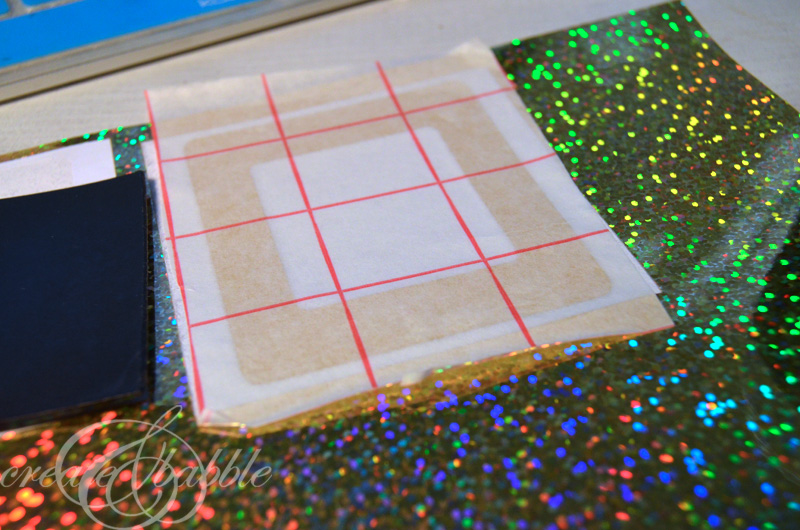
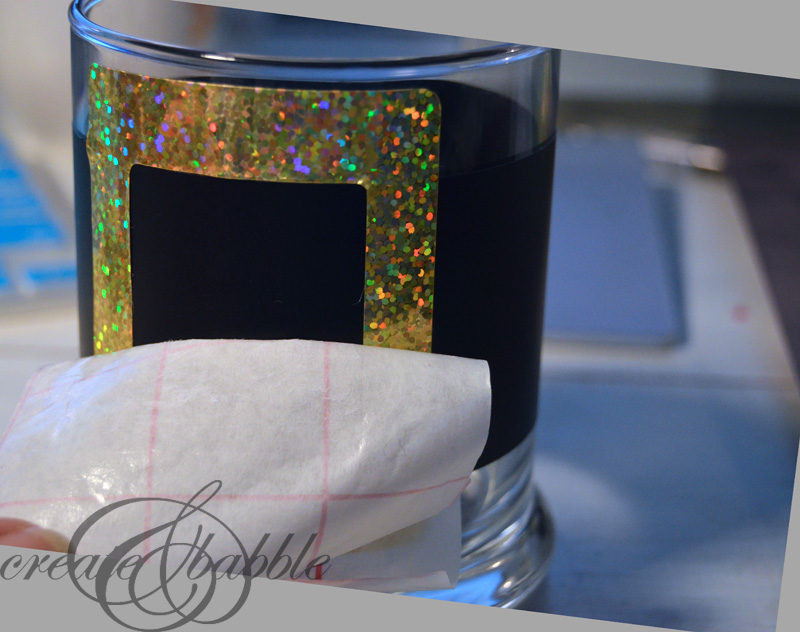




Wonderful information. Merry Christmas to you too. Thanks for this wonderful post. Don’t forget to check my post on Microsoft project vs Monday here!
Looking for dental bridges in Calgary? We specialize in fixed and removable bridge solutions to restore your smile. With high-quality materials and personalized care, we design restorations that match your natural teeth. Let us help you regain function and beauty with expertly crafted dental bridges tailored to your needs.
IAS Shubham Gupta is known for his dedication and insightful approach to public administration. His work, focused on development and governance, demonstrates a strong commitment to positive societal change. His contributions in various sectors have inspired many aspiring civil servants, and his leadership sets a high standard in the field.
This article is incredibly helpful for students seeking guidance on applying for opportunities. The step-by-step instructions are clear and well-organized, making the process less overwhelming. I appreciate the effort put into simplifying complex information and providing valuable tips. Thank you for supporting students with such practical and easy-to-follow advice!
If you’re looking for quality mouldings in Calgary, there are numerous options offering a variety of designs and materials for both residential and commercial projects. From traditional to modern styles, mouldings can enhance the aesthetic appeal of any space, adding a touch of elegance and sophistication.
Maxine Lagarde offers a comprehensive photography branding package in Calgary, perfect for real estate professionals looking to elevate their marketing. Her package includes high-quality interior, exterior, and aerial photography, as well as branding elements like custom edits, social media-ready images, and personalized visuals that enhance your brand identity. Stand out in the competitive market with stunning, professional imagery.
Mass Timber Services specializes in high-quality glue-laminated timber panels, offering strength, durability, and sustainability for construction projects. Their precision-engineered panels provide superior structural performance and aesthetic appeal, making them ideal for residential and commercial applications. Trust Mass Timber Services for premium GLT solutions tailored to your building needs.
Calgary, a city rich in history and culture, is home to several notable graveyards that reflect its past. These sites are not only resting places for many of the city’s early settlers but also serve as a peaceful reminder of the individuals who shaped Calgary’s growth and development.
Digital Marketing Expert Calgary specializes in boosting your brand’s online visibility through targeted strategies. We offer services like SEO, social media marketing, and content creation, tailored to local businesses. Our expert team is dedicated to driving engagement and growth, helping you connect with your audience effectively in a competitive digital landscape.