Once you start making stencils with your Silhouette® machine you will be hooked. You’ll be looking around all over the house for places that could use some stenciling love ; )
If you have never made a stencil with your Silhouette®, you are in the right place to learn how.

To make stencils you will need stencil material. There are a lot of choices and it depends on what you are stenciling that will help you determine the best material to use. Today I’m talking about making stencils that will be used to stencil on a hard surface like wood, a wall, or a door. For this type of stenciling I think that a traditional mylar-type material is best. Something similar to what the ready-made stencils are made from.
I have two favorites. I like the Show-Off brand stencil blanks that are sold at Hobby Lobby.
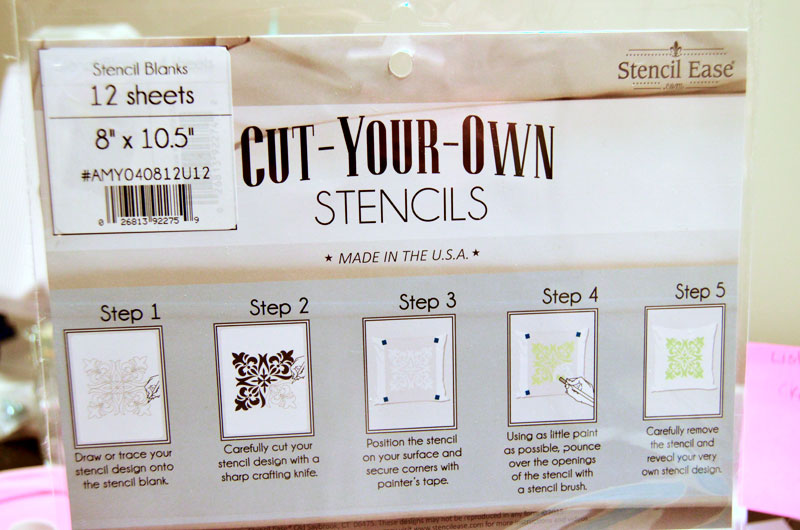
But today I used the Stencil Ease brand that I picked up at A C Moore.
Once you have your stencil material, you will need to create the stencil design. Today we’re going to start with a word or words.
I chose to make sign for my kitchen that says: Farm Fresh.
How to make a stencil design in Silhouette Studio®
- open Silhouette Studio®
- make work space the same size as your stencil material
- choose a font
- type word/words in size desired
- create “bridges” for the letters with “holes” (see * below)
- cut
Here’s a short, little Youtube video that explains how to use the knife tool to make a font more stencil-friendly.
Once my stencils were made, I got the wood planks glued together for my sign and painted it with two coats of black paint.

When the black background paint was nearly dry, I placed the letter stencils onto the board. This is a reverse stenciling technique. Instead of using the actual stencil part, I am using the letters themselves.
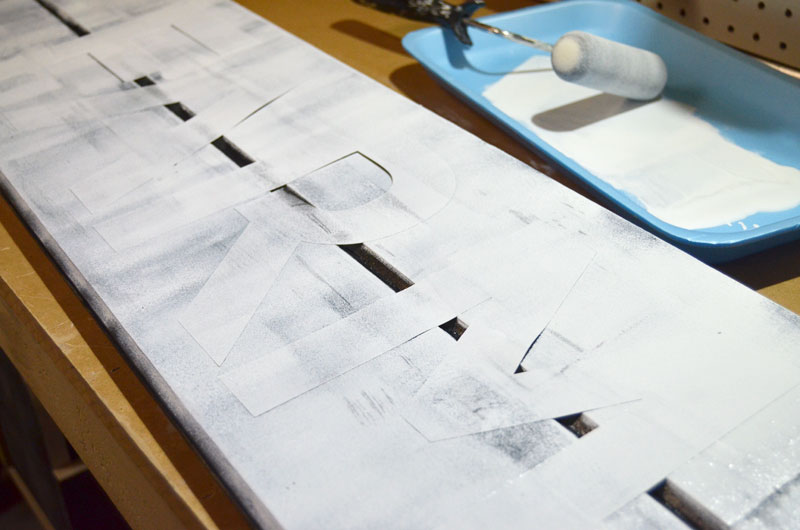
As you can see in the photo above, I painted right over the letters with white paint using a foam roller.
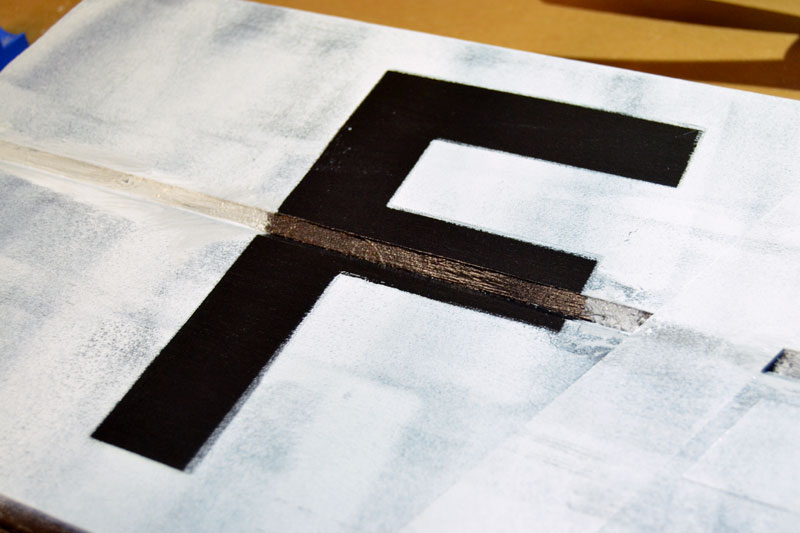
When I removed the letters, it reveals the black paint underneath. That’s exactly what I wanted. I wanted the lettering to be black on a white background.

A similar look would be achieved if I had painted the board white first, and then used the stencils and a stencil brush to stencil the letters in black.

Here you can see that I filled in the “bridges” so the letters did not look like stencils.

After the paint was completely dry, I went over the entire painted board with a sander. I wanted a very distressed and worn appearance. I wanted this sign to look like it’s about 100 years old ; )

I got a hand from my favorite assistant in hanging the sign up above the kitchen cabinets.

And there it is. A Farm Fresh sign. What do you think? I’m not sure. I think it needs something. Maybe more colors? Maybe I overdid the sanding?
Whatever I decide it’s easy enough to change it. That’s what nice about doing it yourself. You can just keep tweaking to get the look you want. I’ll live with it a few days and then decide.
What about you? Have you made stencils with your Silhouette®? Or maybe you have a different electronic cutter. Let me know if you’ve made stencils with your machine, whatever it is. I’d love to hear from you and see what you have made.

Thanks so much for sharing a little bit of your Sunday with me. Please join me every Sunday for Silhouette Sunday on Create & Babble!









hello, I know this is an older post but just wanted to say than you for the brief tutorial for the sign. About a year and half ago, I purchased a Cameo 4 and have been too busy to learn and start using it. I picked up a pack of 12×24 Showoff blank stencils @ Hobby Lobby and I am attempting my first cut today. I didn’t realize how much there was to learn before cutting, well maybe that’s what I was afraid of, hence, why I put this off for so long. A little nervous because I read the store’s reviews for this item & many stated they struggled to cut with their Silhouette machine. Anyway, thanks for sharing your design, it’s super cute.
hello, I realize this is an old post, but I still wanted to express my appreciation for the sign’s brief explanation. I bought a Cameo 4 about a year and a half ago, but I’ve been too preoccupied to actually learn how to use it. Yesterday at Hobby Lobby, I bought a bunch of 12×24 blank Showoff stencils, and today I’m going to give it a shot at making my first cut. I put off getting a haircut because I was terrified of how much I would have to study up on the subject first. I’m a little anxious because several previous buyers complained about having difficulty cutting with their Silhouette machine while reviewing this product. Your design is wonderful, so thank you for sharing it. basketball stars