This is a sponsored conversation written by me on behalf of Cricut. The opinions and text are all mine.

Have you noticed the trend towards “homemade” when it comes to the holidays? I have, and as a DIYer/crafter, that is music to my ears! More and more I am hearing friends and family talking about DIY Christmas gifts. Especially “personalized” gifts.
Today I’m going to show you an example of easy it is to create a personalized gift for someone on your gift list. This jersey is perfect for the bicycle rider or spin class junkie on your list.
how to make a personalized gift(s) with Cricut Maker
Tools I used:
Materials I used:
- Explore Air2
- 100% polyester tee
Cricut file I made using Cricut files.
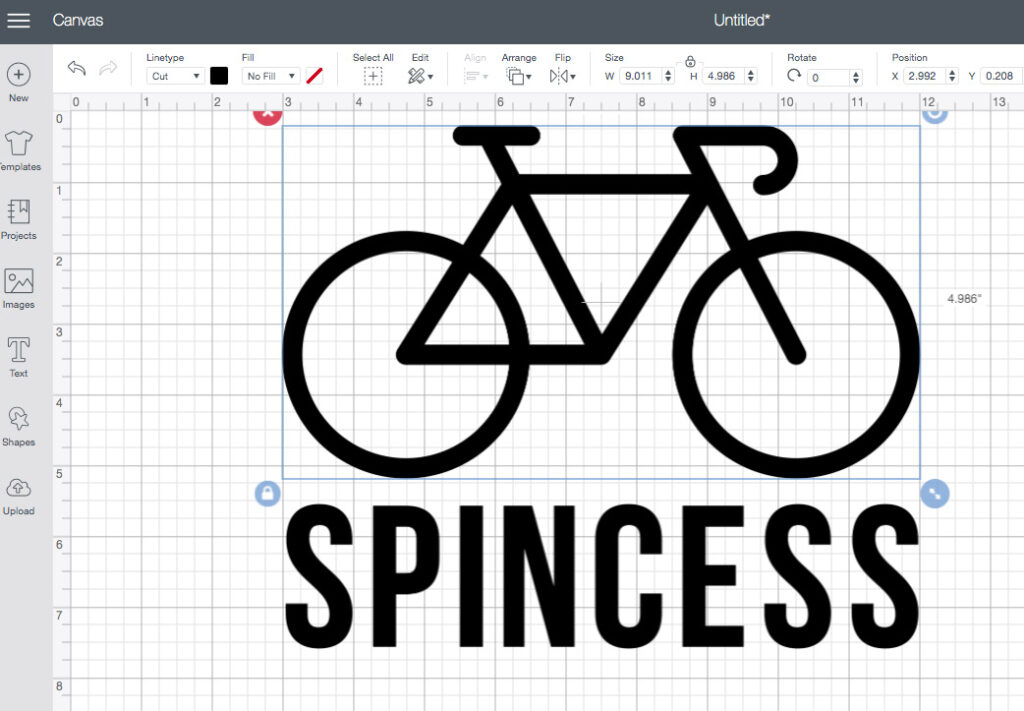
Step 1
Open up the file and resize to your needs. Click on “continue”. Connect your Cricut machine and set the material and don’t forget to mirror the image. Click on “continue” and follow the prompts on your machine (load the mat then cut, etc) and cut!
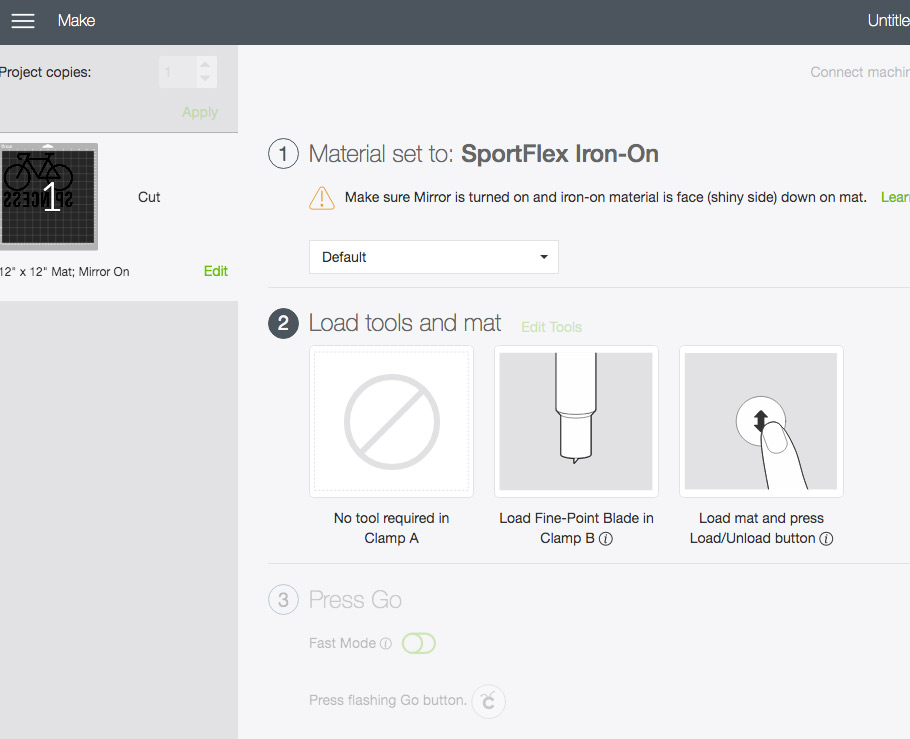


Step 2
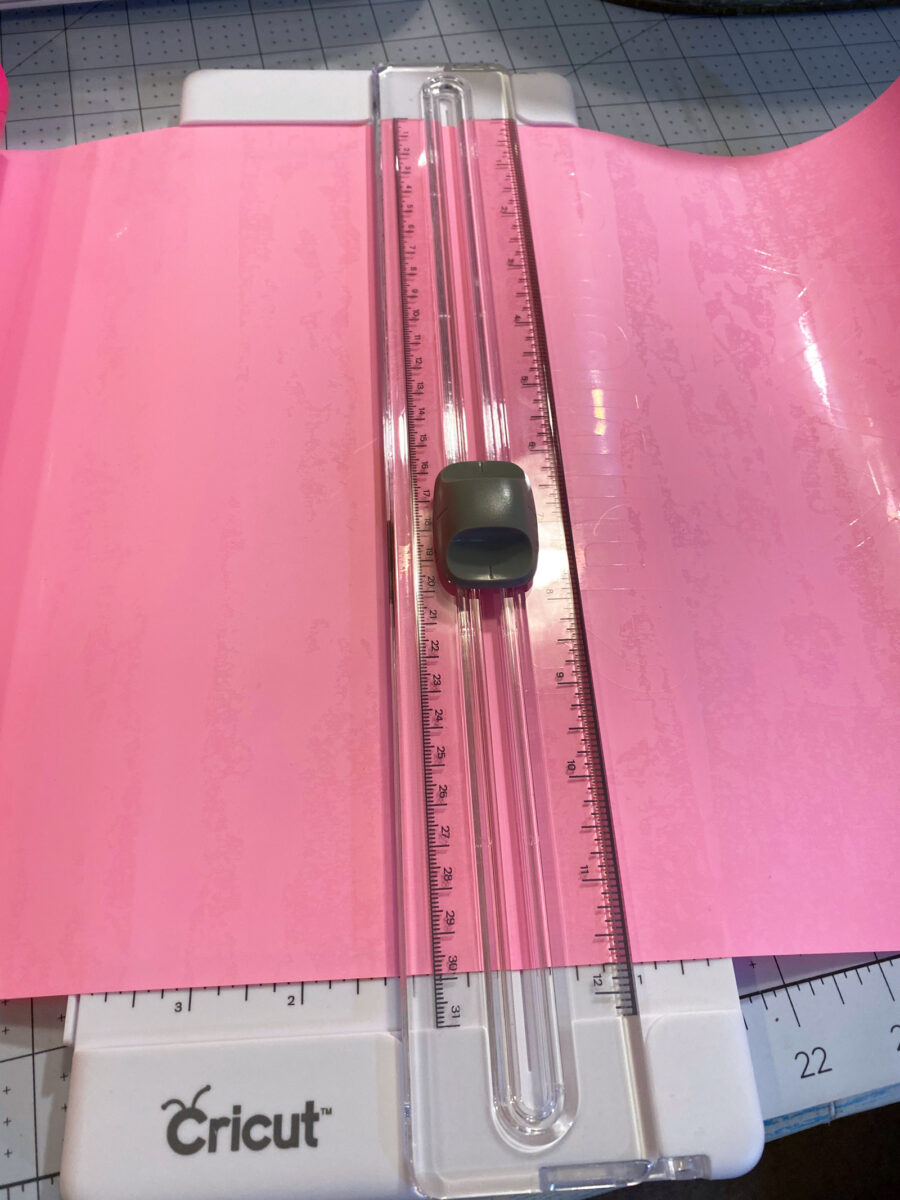

Step 3
Iron the design onto the shirt.

I used the Cricut Heat Guide to find the recommended temperature and time for SportFlex Iron-On. The guide also tells you to remove the backing sheet while warm.

That’s it!

What personalized gifts will you make? I’d love to know. Please tell me in the comments.











This t-shirt speaks to me! I am absolutely making one to gift (to myself) this Christmas season. 🙂 Love it!
Circuit maker looks like a great tool. Will have to check this out further. Thanks for sharing!
The designs are quite appropriate and very snags to create geometry dash lite.
Circuit maker looks like a nice tool. Will need to do further research on this matter. I am grateful to you for sharing!
Can I say it is such a relief to discover somebody who truly knows what theyre preaching online? You actually have learned to bring a problem to light and make it crucial. More people should see this and can see this side of the story. I cant believe youre no more well-known https://www.assignmentuk.co.uk/write-my-assignment simply because you definitely contain the gift.
I appreciate the mention of the tools and materials used, as it helps those of us who may be new to crafting with Cricut machines. The tip about mirroring the image is also a great reminder.
RG Groundworks Company in Florida
We ensure reliability through comprehensive communication, quality checks, and revision services. We maintain close communication with our clients, always listening to their needs to ensure a thorough understanding of expectations and requirements. After completing the essay writing https://www.lunwenhelp.com/assignment-daixie/ , we conduct multiple rounds of quality checks to ensure the essay meets the highest standards of content and formatting. To meet every client’s expectations, we offer free revision services to ensure the final draft meets the client’s requirements.
Great blog! I have loved gift wrapping since my childhood, and in the world of fashion, you must look presentable. So I just recently bought a Travis Kelce Long Plaid Coat.
Gati House Shifting offers unmatched car transport prices in Gurgaon, combining affordability with top-quality service. Their team takes every precaution to ensure your vehicle is transported safely and delivered on schedule. With their transparent pricing, Gati House Shifting ensures you get excellent value without hidden charges.
Can I tell how relieved I am to see someone online that actually knows what they are preaching? You have genuinely learned how to bring a problem to light and make it critical. Drift Boss
Your perspective on this topic is both unique and enlightening. The thoroughness of your analysis is truly impressive.