I just started designing my scrapbook page layouts in Cricut Design Space. I wish I had thought of this sooner! What a time saver. Let me show you how I use Cricut Design Space to create scrapbook pages, or what I like to call: Scrapbooking with Cricut!

First, I open up Design Space on Cricut.com and click on “add new design”.
{FTC disclaimer: I received some items in the post free of charge, but the opinions are mine all mine! This post contains affiliate links which means I may make a commission if you purchase something – at no additional cost to you.}
Wait! Just let me show you in this quick video and then you can read more about my process after watching:
Products that I use:
- Cricut Maker
- Cricut Deluxe Paper, Sherbet
- Cricut Divine Peonies Deluxe Paper
- Tombow Mono Permanent Adhesive
Steps to using Cricut Design Space for Scrapbooking:
Step One
Gather your photos and complimenting paper for your page. Open a blank 12 x 12 canvas in Design Space.

Step Two
Using “shapes”, insert corresponding shapes that are the size of the photos you will be using on your page. Change the color of these to the color of cardstock that you will use for matting. (You will have to trim your photos a little)
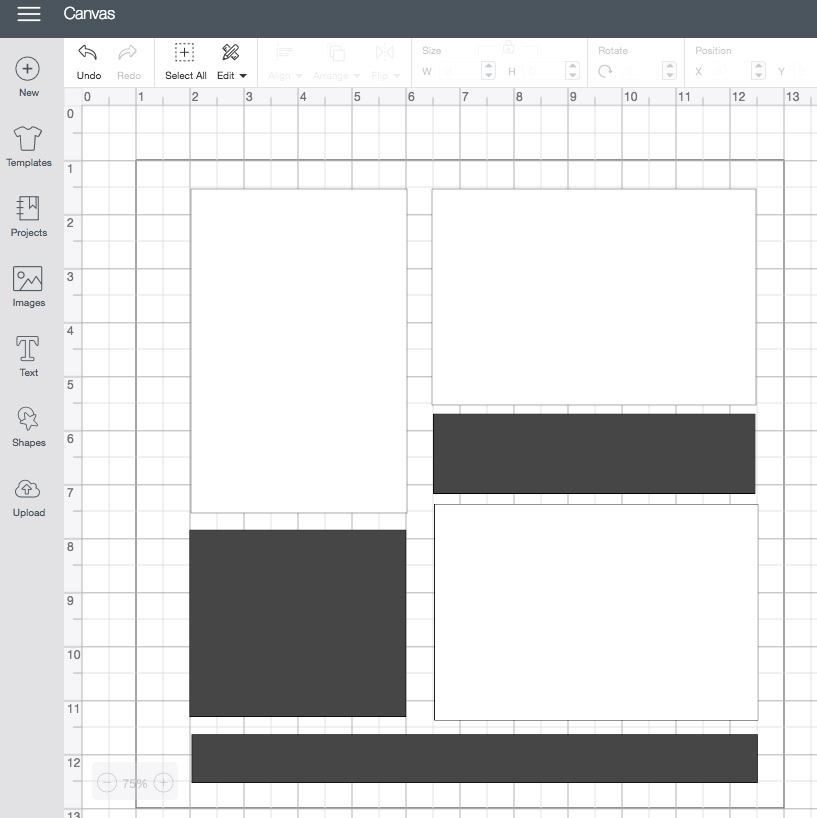
Step Three
Insert more shapes and images to fill the page. Change the colors of these to correspond with the cardstock or paper that you will be using.
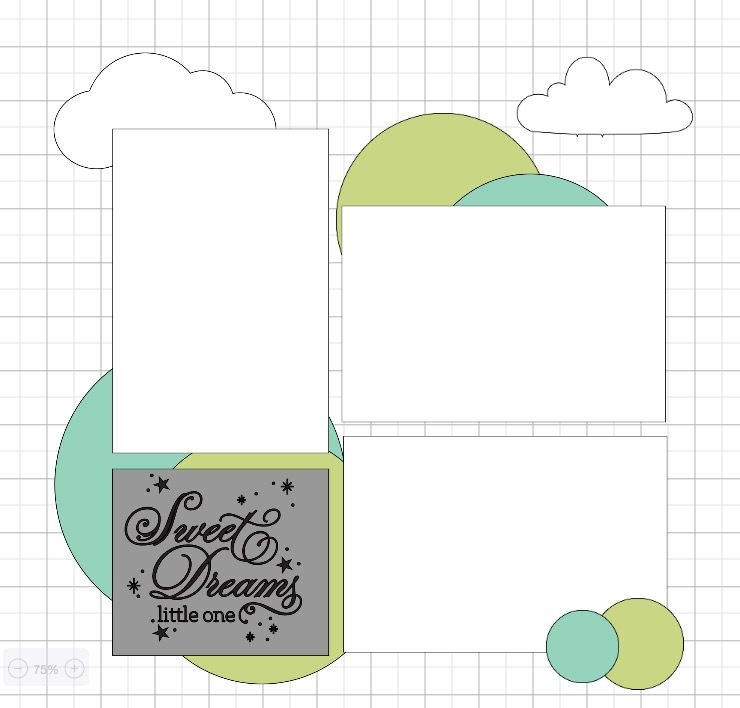
Step Four
Cut out desired shapes and refer back to your canvas in Design Space for placement.
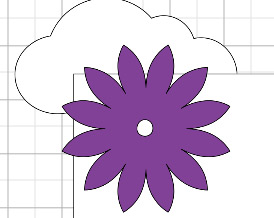
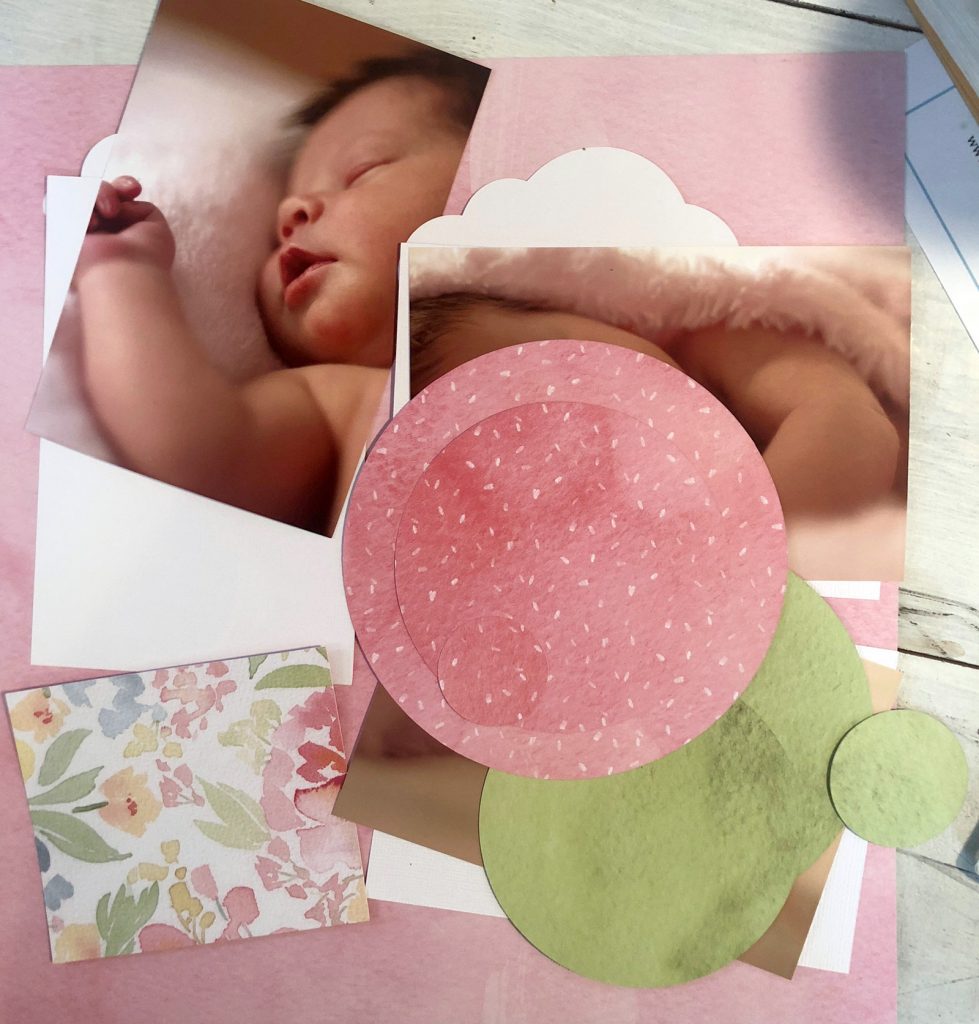
Create small word tags by typing out sentiments on white cardstock or vellum, then trimming.

Step Five
Add embellishments and journal.


That “sweet dreams” design is from Cricut and I chose to cut it out of black vinyl instead of paper.
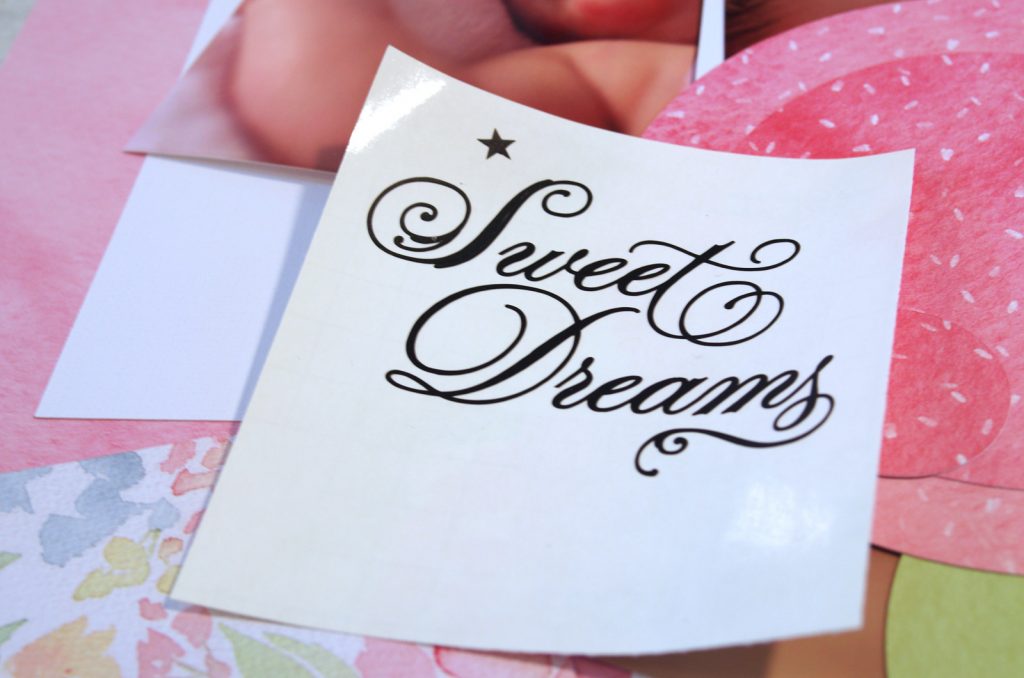

I hope this article gets you thinking about how you can use Cricut Design Space to help you create beautiful scrapbook pages.
Here is Where I Party!







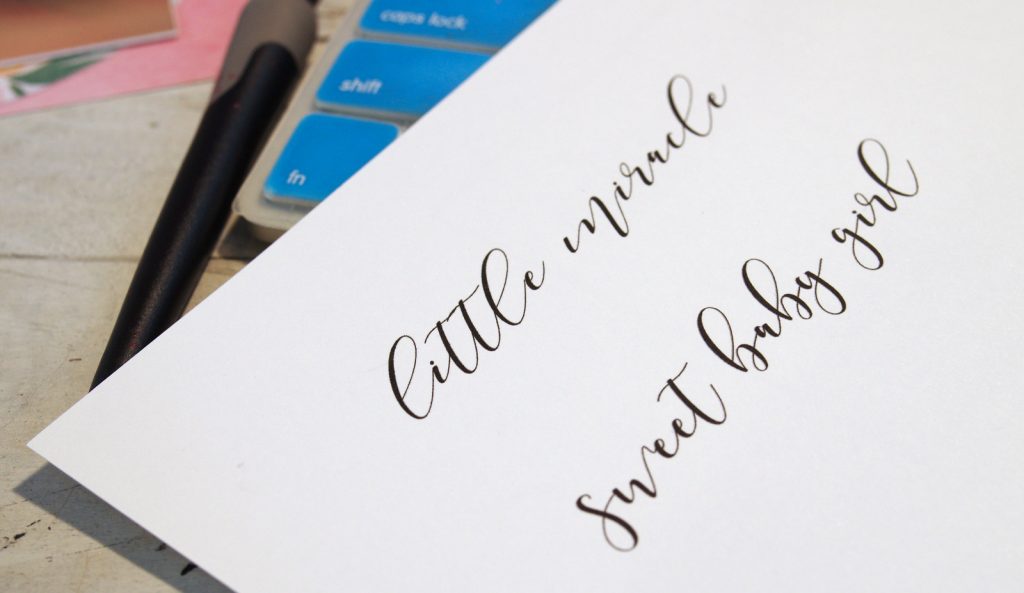


Great idea and tips. Nice scrapbook layout. Thank you for sharing on Merry Monday! Hope to see ya next week!
Kim
Love to scrapbook and love my cricket. Found you on Wonderful Wednesday Blog Hop.
This is great. I have a Cricut and am an avid scrapbooker but I really hand’t tried using my new Cricut for scrapbooking. I am finding the on-line plan space a bit intimidating. Pinned.
Love this idea. Just starting to scrapbook with my Cricut. I am wondering if vinyl is archival?
adore this concept. I’ve just started using my Cricut for scrapbooking. Is vinyl considered archival material with candy clicker ?
Thanks for the inspiration! I made one scrapbook with the 733 angel number since I keep seeing this number everywhere 🙂
You are a great blogger. You explain everything with just the right amount of detail but without rushing through the block blast process. Thank you.