This post contains affiliate links. If you make a purchase using one of these links, I may earn a small commission at no additional cost to you. Thank you for supporting Create & Babble.
Maybe you got a brand new Silhouette® cutting machine for Christmas. OR maybe you have had yours for a while and just need a gentle push to get it out of the box. Either way, this post is for you! Here are 5 tips for cutting heat transfer vinyl with a Silhouette®.
I buy heat transfer vinyl from Happy Crafters and Expressions Vinyl.
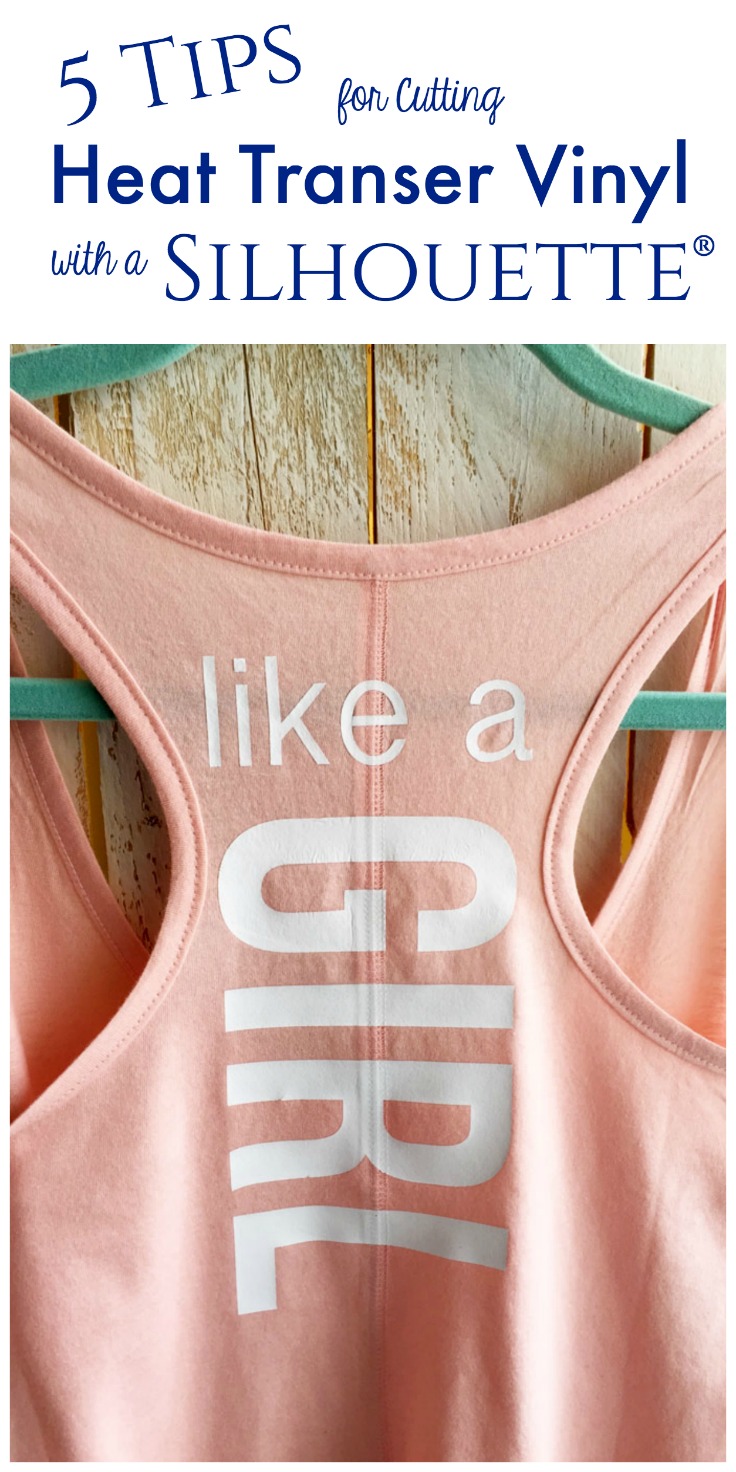
And if working out and/or losing weight was one of your New Years resolutions, I’ve got a bonus for you: two free cut files (see details at the bottom of this post)!
5 Tips for Cutting Heat Transfer Vinyl with a Silhouette®
Tip #1 Flip the shape horizontally before cutting!
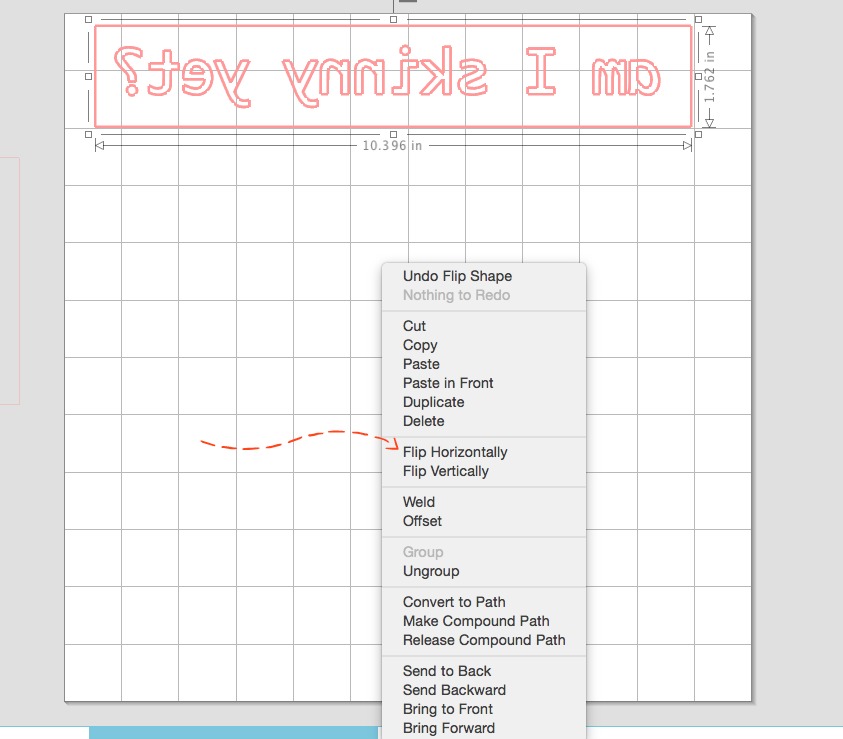
After you have created your design in Studio®, draw a rectangle around it, group it together, then right click and “Flip Horizontally”.
Tip #2 Slow down speed
The default setting in the Silhouette® software has a default speed of 8.
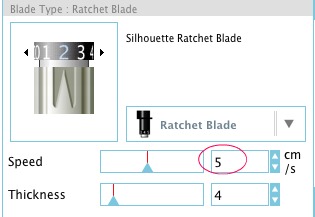
I suggest lowering it to 4 or 5.
Tip #3 Use a cutting mat
Of course you can cut vinyl without using a cutting mat. Actually I have cut HTV without a cutting mat successfully but I prefer the security of having the vinyl sticking to a cutting mat.

There’s less chance that the vinyl will move on you.
Tip #4 Shiny side down!
Make sure to place the vinyl on the cutting mat with the shiny side down. I heard of some crafters that have place a note on the inside of the lid of their machine as a reminder!
Tip #5 Test Cut!
This is especially important if your blade is not new. I’ve found that the default setting is for a newer blade.
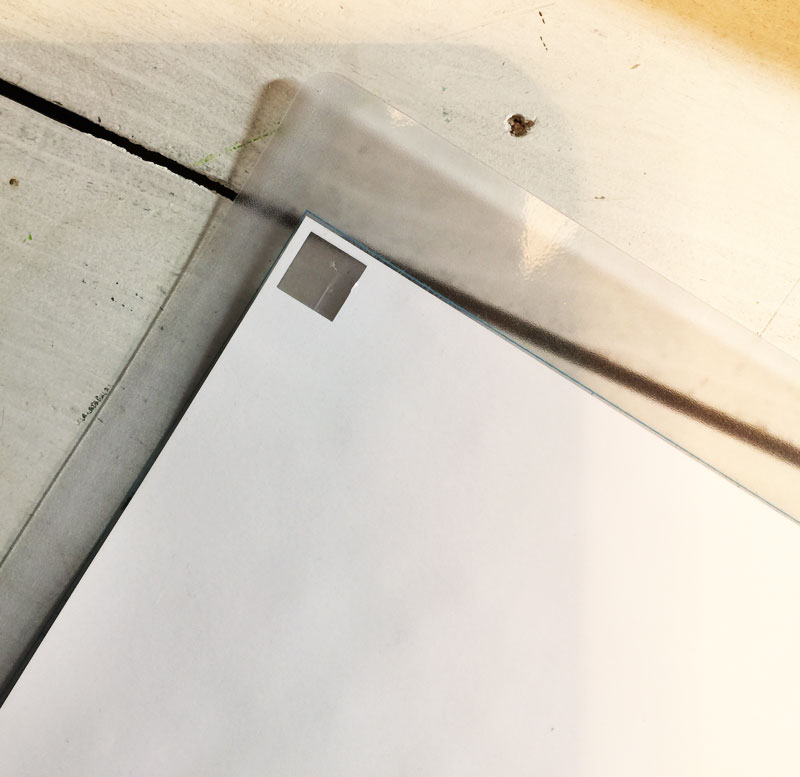
If your blade is a little older, you may need to adjust.

For instructions on using a heat press, please read this post.
Ever since I started my weight loss and exercise journey last summer, I often ask the question:
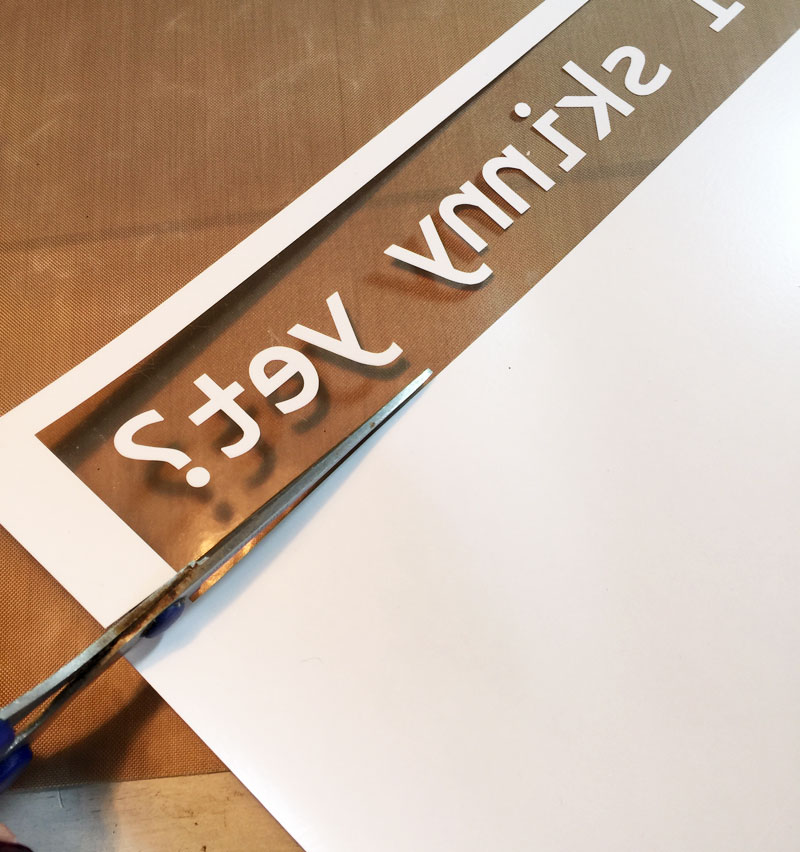
“Am I skinny yet?
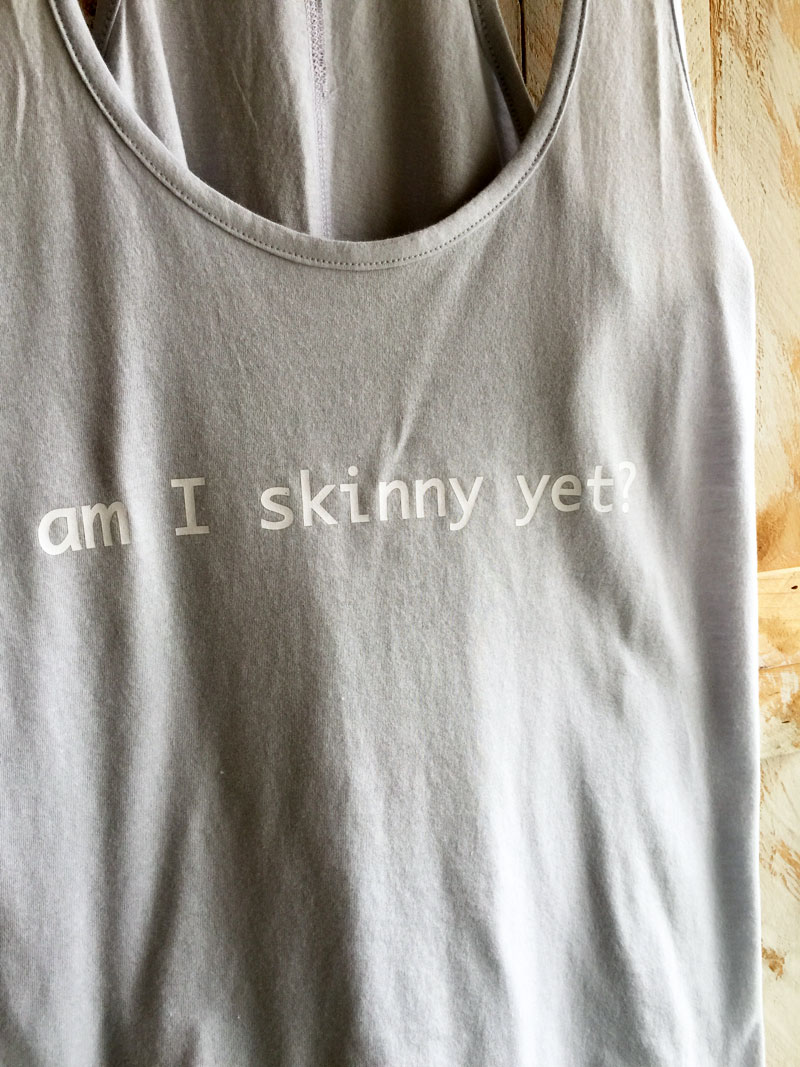
So I decided that I needed to put it on a workout top! I know the answer to that question. But I’m still working on it ; )
In the meantime, I’m still working out . . .

. . . like a girl!
If you would like to have either or both of these studio files, just sent a quick email to me: jeanie@createandbabble.com and I’ll be happy to share them with you!
And if I was successful in nudging you to get your Silhouette® machine out of the box and try out cutting heat transfer vinyl, let me know!









Hey! Thank you so much for this post 🙂 I am so curious — what vinyl do you use? I love the natural, not plastic look of that white, and I’m new to the htv thing 🙂 Thank you!!!
Jackie
Hey Jaclyn! I’m so glad this is helpful for you! http://shareasale.com/r.cfm?b=707078&u=716717&m=57695&urllink=http%3A%2F%2Fwww%2Ehappycrafters%2Ecom%2Fstandard%2Diron%2Don%2Dvinyl&afftrack=
*edited to correct
Hello! Great tips. The link you provided above was for non heat transfer vinyl. Is that correct? Does regular vinyl work on clothing as well? Thanks!
No, only heat transfer vinyl will work on clothing. Here’s a new link: http://shareasale.com/r.cfm?b=707078&u=716717&m=57695&urllink=http%3A%2F%2Fwww%2Ehappycrafters%2Ecom%2Fstandard%2Diron%2Don%2Dvinyl&afftrack=
These tips for cutting heat transfer vinyl with a Silhouette® are really helpful, especially the reminders about flipping shapes and doing a test cut. Just like crafting requires careful attention to detail, keeping a home heating system running efficiently also benefits from regular care and small adjustments. For homeowners in Tennessee looking to ensure their heating equipment performs reliably during colder months, checking out heating system maintenance Spring Hill TN can be really useful. It covers practical maintenance tips that help prevent breakdowns, improve efficiency, and extend the lifespan of your heating system, much like following proper steps helps your vinyl projects come out perfectly.