I have said it so many times: What I love most about my Silhouette® is the Print & Cut feature. I’m so excited about these monthly onesie stickers. You’ve probably seen them all over Pinterest and Etsy. Before my granddaughter was born, I must admit that I didn’t pay too much attention to them. In fact, I didn’t even realize they were stickers until my daughter told me. And as a Silhouette® owner, I immediately thought: I can make those!
Yes, that’s my precious granddaughter modeling her two-months sticker!
I can’t wait to show how to make these. It is really so much fun!
If you are a visual learner like me, here is a video tutorial on how to make these monthly onesie stickers:
And here are the step-by-step instructions:
I start off by making a 4″ circle and two copies of it. Now you have three 4″ circles. Select them all and open the “align” window. Click on “center”. Select two of the circles, right click and choose Make Compound Path. Turn off the cut line so that only the outer circle will cut. (By the way, there’s no rule that says the stickers have to be 4″, you can make them any size you want!)
To save you some steps, I made a studio file of the sticker shape for you to use. You can download it here. Feel free to use the file for your personal use only. All you have to do is fill it with color or a pattern and then add any elements you like.
There are lots of printable files in the online store, or search google for free clipart. I even filled in shapes from cut files from the online store, like the elephant in the four months sticker. I just scaled down the size, ungrouped and filled the shapes with different patterns. The possibilities are endless!
As I mentioned in the video, the Silhouette® printable white sticker paper is perfect for making these. The most important thing to remember when making these stickers is to make sure all the cut lines are turned off except for the outer circle!
Six done, six more to make. Got any ideas for other images I can put on them? Oh, I know: butterflies! These would make a really nice baby shower gift, especially if you include some onesies!








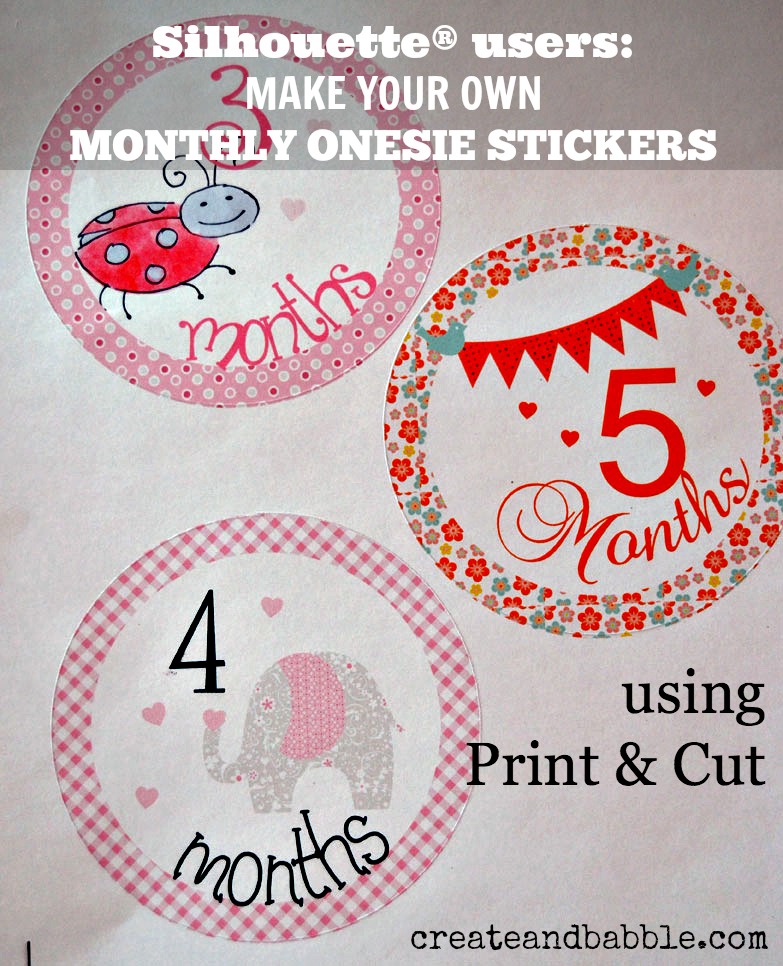
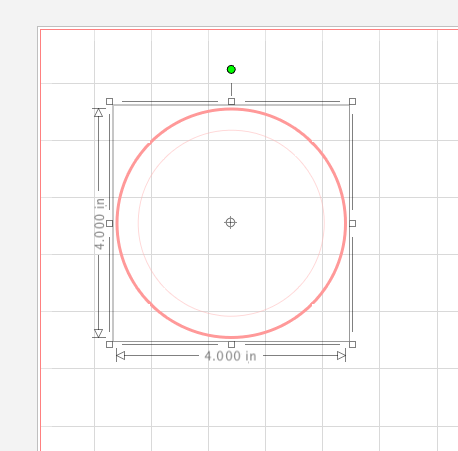



Cute onesie, but your little model steals the show! What an adorable grandbaby ~ I love her hair!!!
I cannot tell you how many times I’ve wishes that these milestone onesies were around when my kids were infants. These are adorable! (And super precious baby!)
Wow, that is a great idea. Children change so much in the first year! It is a great idea to take photos each month. You offer a super cute way to do it.
Oh these are adorable (and so is your baby) – I wish I would have thought to do something like this when my kids were younger.
Have you tried these in the printable Iron Transfer Material? The sticker looks really stiff and with babies wiggling so much it seems like it would be hard to keep it on. Curious. Looks adorable though.
I am so glad I found this blog & thank you so much for sharing your file 🙂 your granddaughter is too cute! if you don’t mind me asking, what type of paper or label did you print these on?
Hi Brittany, thank you so much! I’m glad you find me, too ; ) I used the Silhouette brand of white adhesive sticker paper.
Asking questions are in fact pleasant thing if you are
not understanding anything completely, but this piece of writing gives nice understanding
yet.
Hey Brittany, thanks a lot! I’m happy that you like me too 😉 I used the Silhouette brand of white sticky paper (stickers) that you can glue on things.
I want to use these stickers for my canning jars in the upcoming fall. Clear Stickers are great for promoting your business, putting on windows for signs, or advertising your next big event. You can choose between stickers with adhesive on the front or back to stick them on windows. These Clear stickers have white ink printing and a special UV coating that makes them more resistant to scratches and waterproof.