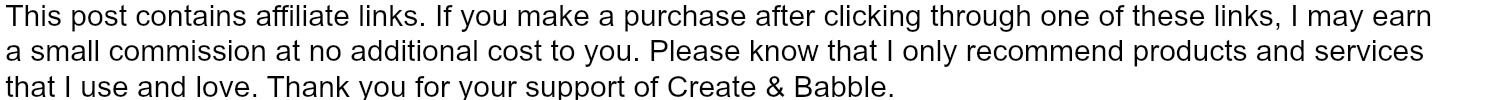
Hi friends and welcome back to another Silhouette Sunday! I hope you all enjoyed your Easter with family and friends. Today’s edition of Silhouette® Sunday is about my new welcome decal that I just made for my front door. This makes a good beginner Silhouette® project.

I haven’t gotten around to decorating the front entry for Spring/Summer yet so I thought a new vinyl door decal would be a good starting point.
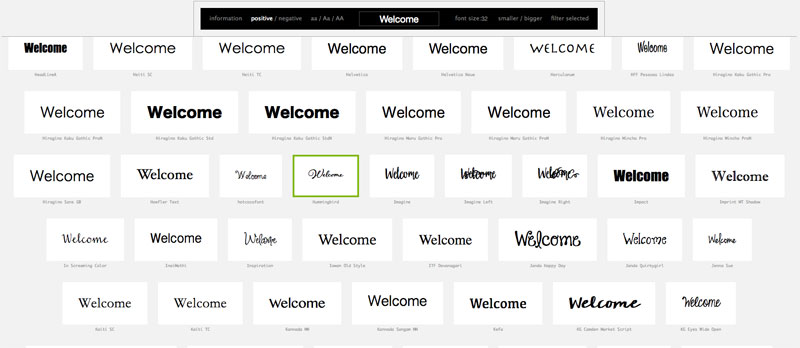
I started out by choosing a font using wordmark.it. If you haven’t tried workmark.it yet, you’re missing out! Go ahead try it! Just type a word in and it will will show you that word in every font that you have on your computer. I love it!
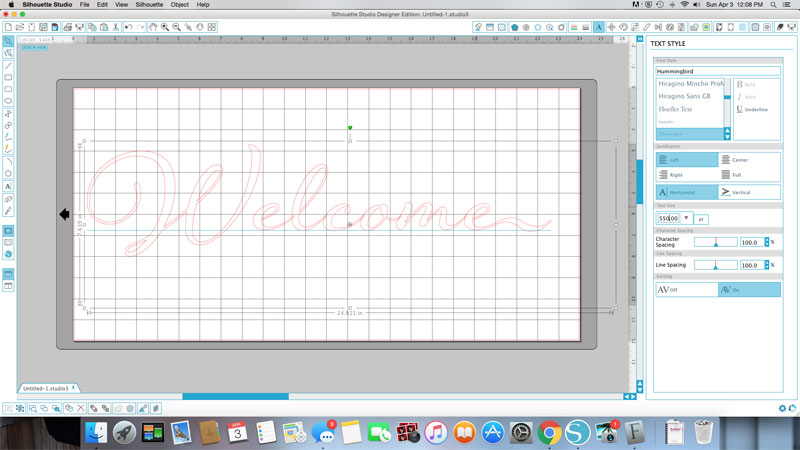
I decided to go with the Hummingbird font. I wanted my decal to be about 23″ long so a I used a point size of 550.
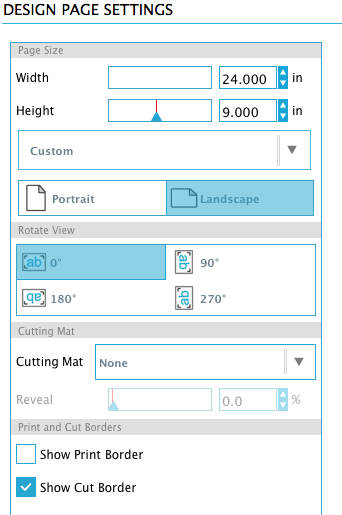
Beginner tip: For a long shape such as this one, make the width the longest dimension and make the height the width of your material. In other words: my vinyl is 9″ wide, but I made the height 9″ and the width 24″. Does that make sense? Let me know if you need more clarification on that. It just makes it easier to see the word shape.
Beginner tip: Always draw a rectangle around the vinyl shapes. It makes weeding the vinyl so much easier!
I bought a Silhouette® Roll Feeder several months ago and finally remembered to get it out of the box and use it today! (See, you’re not the only one!)
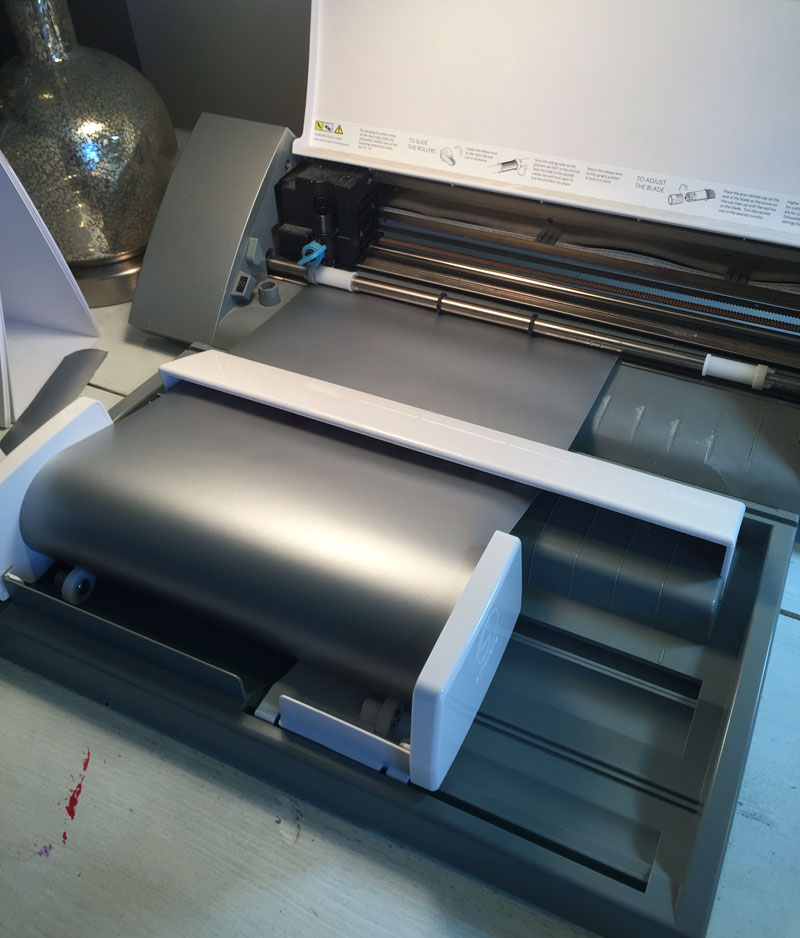
My opinion: BUY ONE! Seriously, if you use rolls of vinyl this is a must have! I have wasted so much vinyl over the years from it going askew for long designs. It was a cinch to attach to my Cameo. I didn’t even have to look at the directions. I love it!

Look at that! No wasted vinyl!
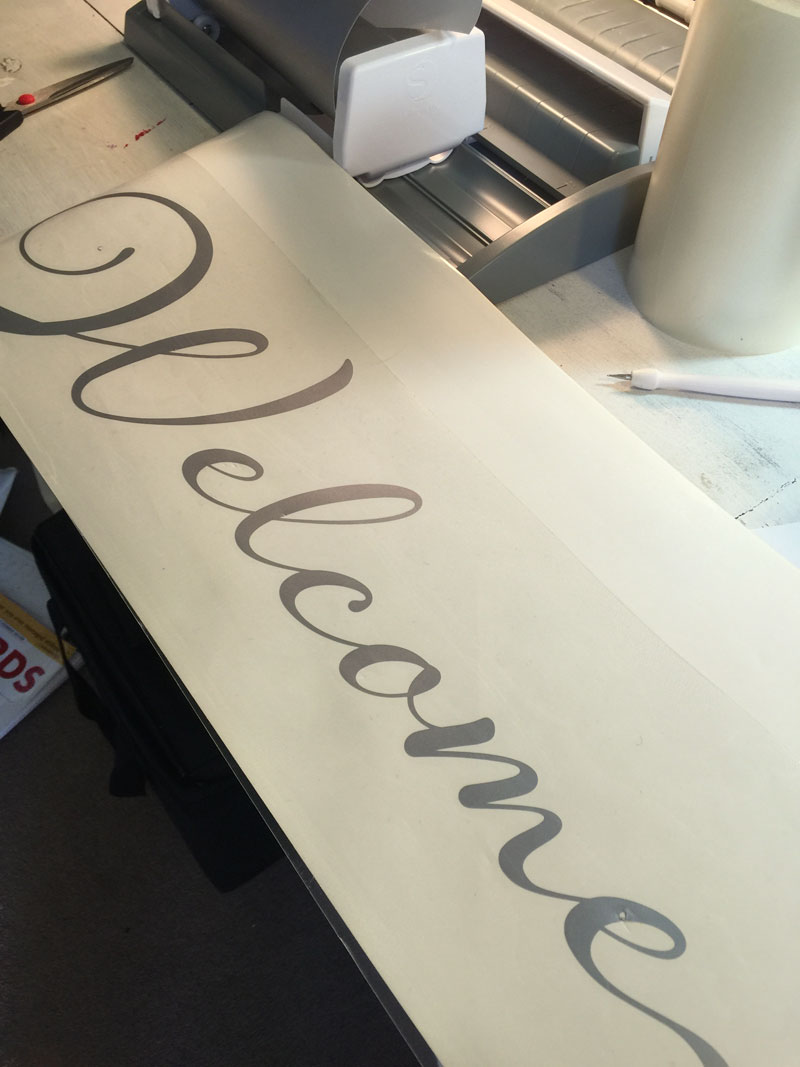
These big designs are so easy to weed which makes them a good project for a beginner. Once the shape was weeded (which just means removing the excess vinyl around the letters), I laid a piece of transfer tape over top of the word.

Next I lifted the word shape off of the backing by pulling up with transfer tape with the word shape attached to the tape. Then I placed the design on my storm door. Once I was satisfied with the placement, I carefully peeled off the transfer tape, leaving the vinyl decal on the window of the storm door.

This makes a great beginner Silhouette® vinyl project. It’s just one word, a large design that’s easy to weed, and all you need is a piece of vinyl and some transfer tape or transfer paper.
If you’re one of my readers who hasn’t yet taken their Silhouette® machine out of the box I’d love to hear from you! I hope this project inspires you to take that step and make your first project. Please let me know if you have any questions. I’d love to help!
If you like this vinyl project, you may also like these vinyl ideas:


Thanks for coming to another Silhouette Sunday. Have a wonderful week!









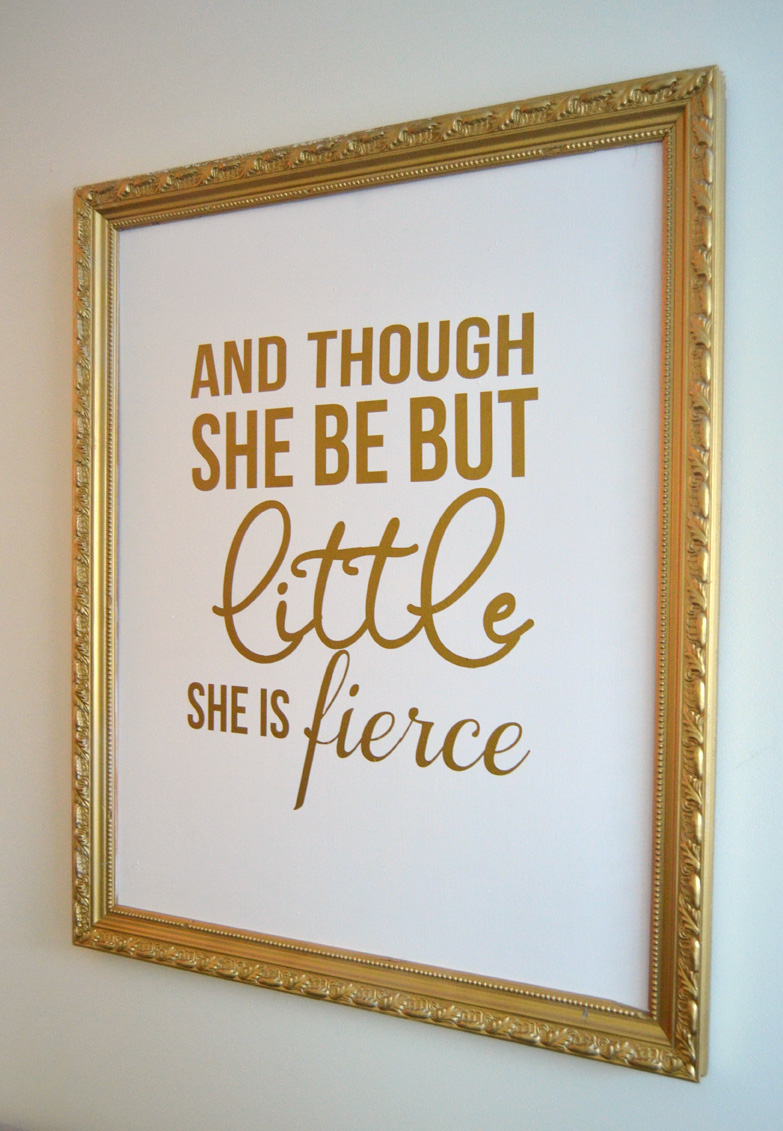




Thanks for sharing this. I really like the script you used for the Welcome decal. Anything that makes managing long rolls easier is more than welcome, and it looks like the Silhouette helps out quite a bit.
Just got my Silhouette up and running and I am excited to get started..but quite overwhelmed! Thanks for the easy project idea!
Congratulations! You are going to have so much fun making pretty stuff! This is an easy project and a great way to get started using your machine. Let me know if you have any question.
Hi Jeanie: Thank you for showing me a vinyl roller, I didn’t know they existed. I must have one. I have never used wordmarkit, I cannot wait to try it. Your post was very helpful to me. Thanks for the learning.
What do you mean by “draw a rectangle around the vinyl shapes”?
Thank you for this post I need hat roller. Lol
Question though do you now need to use a cutting mat?
Wow I should of proof read lol
that*
Not*
I got mine for Christmas, I was used to the old Cricut and didn’t realize I had to have a computer. So now I have a new laptop and don’t really know where to start.
I just got mine also and am overwhelmed. I had to buy a laptop. I didn’t have a Cricut so this is very new to me. I hope I don’t mess up my new machine.
I am trying to make a wedding gift- a floating frame with their last name on the back glass and their first names on the middle glass. My problems are how big should the font be for the last name and when I am trying to make sample cuts for sizing, I cannot get the entire name to cut- you got “welcome” to print but I cannot figure how to get a 7 letter last name to cut. I am using a 12×24 mat- tried just to use my vinyl without a mat and I had to stop the machine and play tug a war because the vinyl shifted. I would love some help- I have had my silhouette since they came out- I have been afraid to use it- this is my first project.
Is the vinyl removable?
Hi…In the “Welcome” tutorial for beginners….would you explain what you were talking about when you said..” I used point size 550″….. what is point size? Also how do you cut with a mat?
What vinyl do you use?
I found this tutorial helpful however I feel like I need even more ‘idiot proof’ instructions! When you use workmarkit, how exactly do you get the font to the Silhouette Studio and work from there? Can you expand your instructions even further? Please & thank you!!
workmark.it and Studio work the same in that the fonts that you own are there!
My silhouette in a box is three years old. Don’t know why I find it so frightening but I just can’t get it out. Any help would be most appreciated! At the moment it is hidden behind a chair because it makes me feel so guilty. It’s not like it was cheap – lot of money to be hiding behind a chair!
Just received my Silhouette Cameo 3 for Cristmas and don’t know where to start. May start by trying this project for our new home.
Hi just want say that this article is very nice and very informative article.I will make sure to be reading your blog more.
okbet login